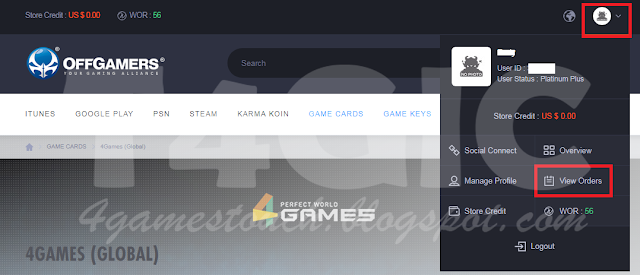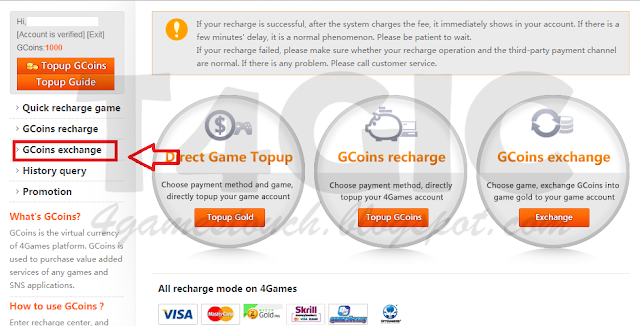Buying
GCoins
OffGamers is the cheapest method to top up in Touch 4Games or in any
4Games game since you buy
GCoins for around 40% cheaper than the other payment
methods.
Step 1
Step 2
Choose the amount of GCoins you wish to buy then click DIRECT TOP-UP
below it.
Don't worry though, you aren't buying 1,000 RC for $32. That's another
currency called GCoins, they can later be exchanged for a lot of RC later which
will be explained at the end of this guide.
Step 3
Type the email address of your 4Games
account then click CONTINUE.
Step 4
Choose your payment method then click
PAY NOW. In my case, that's Webmoney, but it can be something else for you.
Note that payment methods will differ depending on your location.
Step 4
Proceed with the payment filling in
your information. After you have finished that, it will redirect you to a page
saying "Your order has been received, thank you for shopping with
us".
Step 5
Go to your orders and check the status
of your top up.
It takes from 1 to 10 minutes for it to complete, if there isn't any
additional verification you are required to do. If OffGamers needs you to
verify your email or identity, you will find that in your order description and
you need to complete that first.
Once the order is completed, proceed to the next step.
Exchange
GCoins to RC/Gold Ingots
Step 1
Login here: http://www.4games.com/cash/index?lang=en
Step 2
Click GCoins exchange
Step 3
Click "Purchase Game Gold"
below Touch logo because that's the game we are going to recharge for.
Step 4
Choose your server and your RC quantity
or type a custom amount, then click Submit.
Now everything is done! You should find
your RC in your bag already.