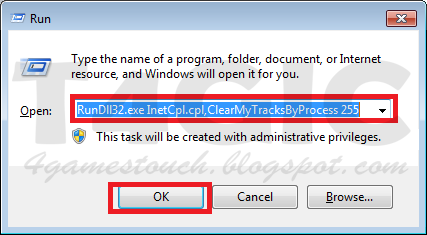Clearing your game and Internet
Explorer cache can help a lot if you are having issues playing the game.
Clearing
Unity/game Cache
There
is a button on the bottom right corner of the launcher to wipe your cache which
does that job for you. But considering that you are having issues starting the
launcher (which is the reason you are reading this now), let's do this
manually.
1. Press Start + R from your keyboard
2. %APPDATA%\..\LocalLow\Unity\
3.
Enter
4.
Delete
"WebPlayer" folder
Now
all the saved cache from Touch will be deleted. That's why loading will be a
little slower next time you login, since you will download all the files from 0
again.
----------
Clearing
Internet Explorer Cache
This
is useful and works often when you have issues with the login page.
1. Press Start + R from your keyboard
2. RunDll32.exe InetCpl.cpl,ClearMyTracksByProcess 255
3. Enter
Now
you have successfully cleared your Internet Explorer cache and cookies. Any
cached images or information will be removed. If you have saved your ID from
the launcher, that will get removed as well.